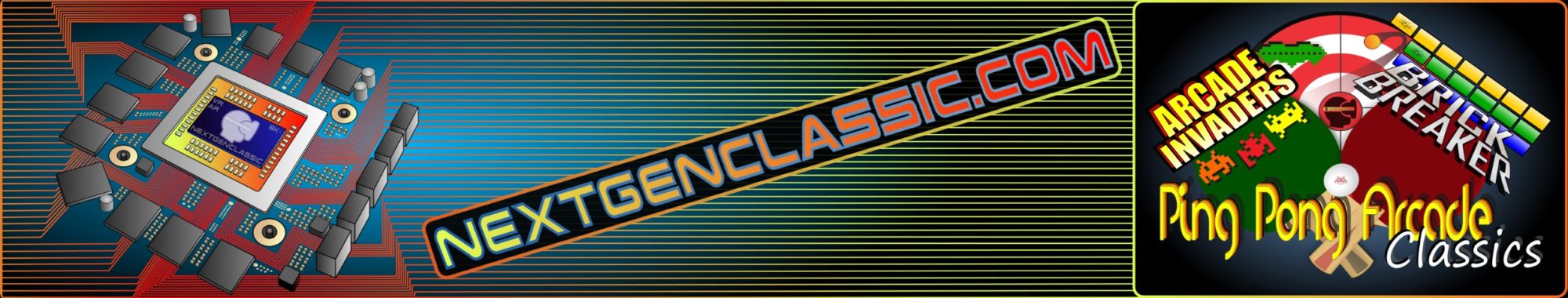In this blog I explore whether Intel® HD Iris™ Graphics will function with the HTC Vive VR headset. The results may surprise you! Warning, don’t try it yourself without a sick bag!
Why did I experiment?
I recently upgraded my graphics card and used the integrated graphics for a while to during the transition. After a few beers a daft idea came to mind, “I wonder if my CPU’s integrated graphics can support SteamVR?”. Off I went to connect it up and give it a try.
Did Intel Iris graphics work with the HTC Vive?
Much to my surprise the SteamVR app opened and the HMD displays connected. I didn’t even get as much as a warning. Consequently I’d gone from intrigued to excited, thinking to myself “Wow! Perhaps some of the simpler games (with low polygon counts) would work! This could be great news!”
How was the VR experience with integrated graphics?
I strapped on the headset and took a look around, and almost instantly felt motion sick (bad idea after the beers). I retreated to my monitor to see what was going on, unfortunately even the Steam menu environment was too taxing for the integrated graphics, after a little investigation I found I was getting less than 10 frames per seccond, which convinced me to bring an end to the experiment.
Intel and AMD’s call to action to grow the PC VR industry:
The experience did get me thinking, I’m pretty confident that if Intel® wanted to, they could get basic VR working with integrated graphics. It may only take a little architecture and driver optimisation. With many of the best VR games being very simple (sometimes almost direct ports from mobile VR titles), perhaps reducing the overhead cost of the high-end graphics card would be enough to significantly reduce the upfront cost for home VR setups? Coupled with lower costs headsets coming soon, perhaps Intel’s and AMD’s integrated graphics hold the key to growing the VR market!